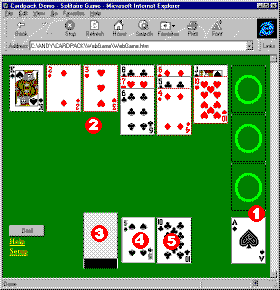Web-Based Solitaire Help
Here is some quick help on playing our Web-based Cardpack demo game.
(a simplified version of the common Windows Solitaire game). You will
need Internet Explorer 3.0 or better to use it:
|
- Your goal is to reorder the cards, suit
by suit, into the 4 piles (1) that appear at the
right hand side of the page.
- You win when you have moved all 52 cards to the 4 piles,
starting with the Ace at the bottom, and finishing with the King.
- As in the standard Solitaire, you have a number of columns
(2), here shown at the top of the page, where you can
park the cards in decreasing value, alternating black and
red cards.
|
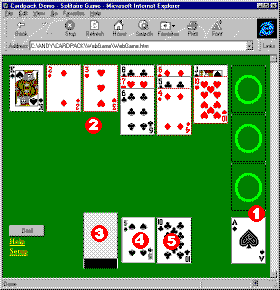
|
- Moving a card between the deck, the columns and the
ordered piles is always a 2-step action:
- First, you click on the SOURCE (e.g. the deck(3)).
One or more cards will be moved to the pick pile
(4).
- Second, you click on the DESTINATION (e.g. a column). If
possible, the card(s) will be moved there from the pick
pile.
- When a card you have picked from the deck cannot be used,
you can move it to the thrash (5) pile. The
topmost card on the trash pile can be recovered at any
time that the pick pile is empty.
- Once a card is moved to the 4 ordered piles, it cannot be
brought back.
That's all, so have fun!
|
| Back to the game (I.E.) |
Troubleshooting |